Why generate leads using LinkedIn?
There are three factors that make LinkedIn stand out as a B2B lead generation platform, which are:
- Professional data
- Business context
- News feed products
At a time when connecting with your target audience and reporting accurately on leads are priorities of any B2B, LinkedIn clearly emerges at the top because:
Robust targeting filters
No other social platform comes close to LinkedIn’s advanced accuracy in targeting of leads. You can target potential customers using a range of search options, such as company name, email, title, job functions, interests, and previous company.
That’s right, you can locate people working at Amazon who used to work at Microsoft and went to the University of Washington. It’s super granular.

Powerful search filters
You can even search for people who are working remotely or raising funding for their business using LinkedIn Sales Navigator, built for sales professionals who want to foster relationships with the right prospects and generate sales. The tool also recommends leads to you customized as per your needs and saves the leads you're in talks with on a CRM.
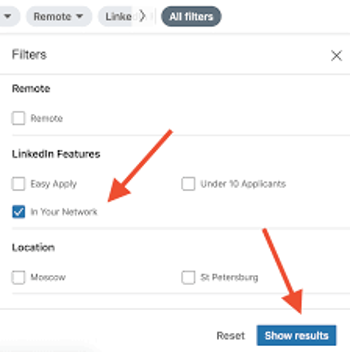
Ad relevance
If you want quality leads, you’ve to select the right environment to advertise in. Going after cheaper clicks on Instagram or Facebook won’t solve your lead generation problems as you’ll have plenty of low-quality leads along with a weak pipeline that no sales team wants. Based on Business Insider’s Digital Trust report, LinkedIn’s Campaign Manager ranks highly on ad relevance. This means that audiences are open to engaging with your ad and are less likely to find it annoying.

High content reach
Being a content creator on LinkedIn has many benefits, including connecting with potential customers, finding business partners, and meeting like-minded people. LinkedIn users are eager for timely, useful, relevant content, and if you can deliver it using a personalized content marketing strategy, you'll be rewarded with more exposure on the platform.
Access to unrestricted communication
Not connected with a potential customer? No problem! LinkedIn doesn’t restrict you from messaging anyone. Just send them an InMail. According to data, InMail response rate is 3x the response rate of traditional emails. Not only that, if you send an InMail between 9 to 10 am on a weekday, the chances of you getting a response will be pretty high.
In-depth analytics
You can use LinkedIn Sales Navigator or Premium Business to get real-time insights on leads you should target, prospective customer preferences, and what tactics to use to nurture them. To speed up your prospecting efforts, you can even use automation and engage better with your network.

10 LinkedIn lead generation strategies
Optimize your Linkedin Profile
Your Linkedin profile is like your business landing page. You only have one chance to make a good first impression.
This is the first thing people will see when you send them a connection request
Make sure to optimize at least the elements that are visible on the connection request:
- Picture
- Headline
The person you want to connect with is really likely to check your profile to dig a little bit into how you are.
So you definitely want to:
- detailed your value proposition visually on your banner
- have a nice profile picture
- clear headline
- showcase your best posts
- detail your value proposition in the About Section
- Give details about your job experiences Someone should understand what your proposition is worth after 3 seconds on your profile.
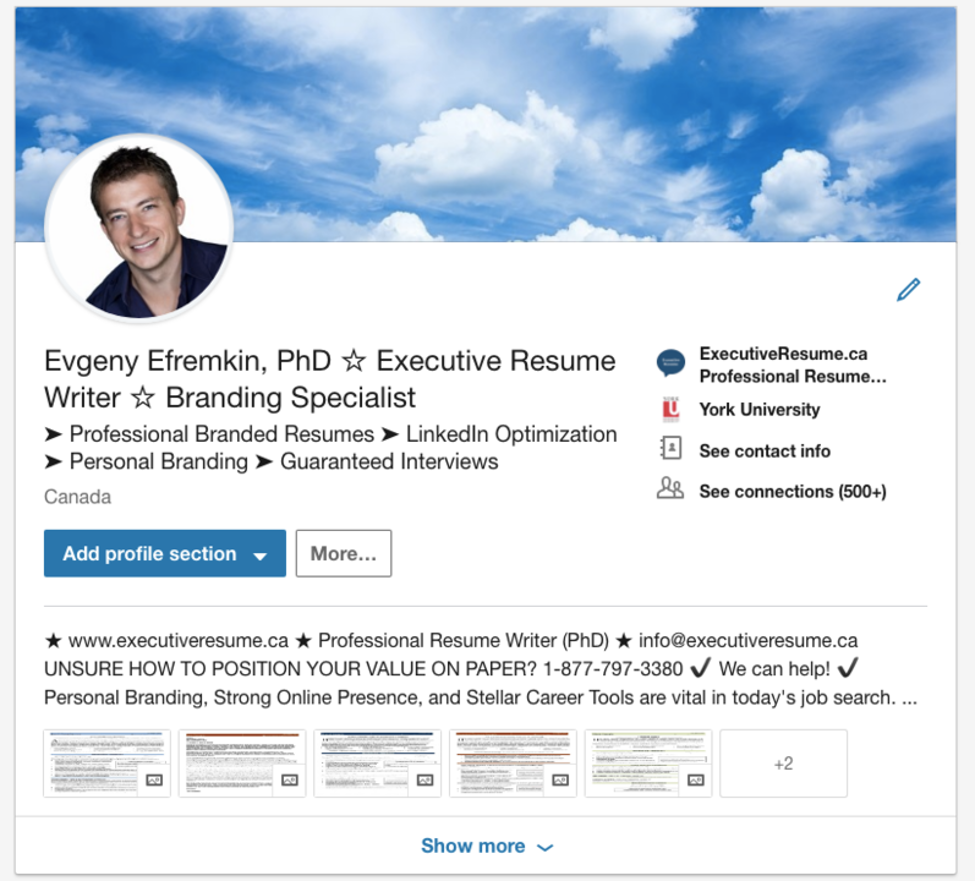
Post valuable content on LinkedIn daily
If you create content that is relevant to your ideal audience but also broad enough to create valuable takeaways for practically anyone, there’s a higher chance of people engaging with your content.
- Write entertaining and educational LinkedIn posts. Typically, you should produce 80% educational and 20% promotional content.
- Use 3-5 hashtags to spread the word far and beyond.
- Share content written by your founder, someone from the company, potential/existing clients, and industry news.
Besides that, other content worth sharing includes: Company blogs
- Webinars
- Event announcements
- Product updates
- Press releases
- Customer testimonials
- Infographics
- Opinion on a latest trend
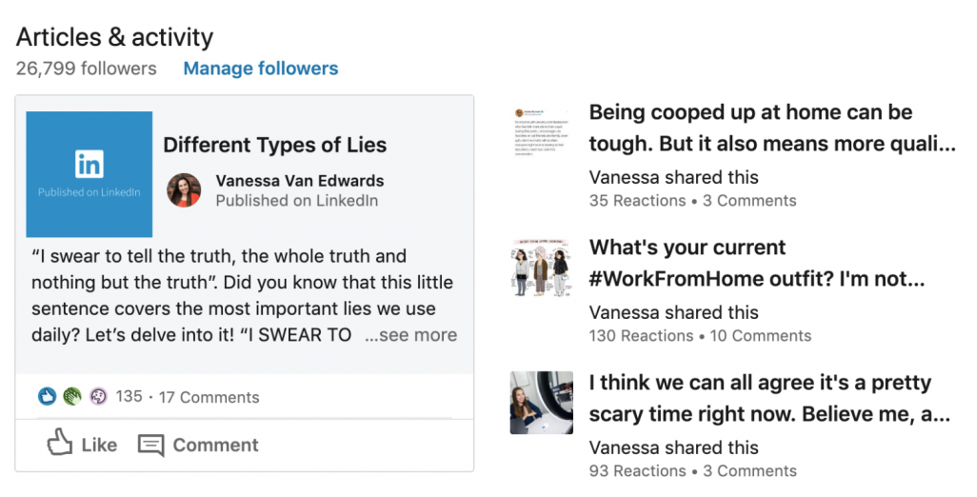
Linkedin Groups
You have the option of joining an existing group or starting your own. We suggest concentrating on smaller and moderated communities. Each month, LinkedIn allows you to send 15 direct messages to group members. In a group, you can engage in discussions, offer support, answer questions, and share valuable resources to help your group members. Alternatively, starting your own group will require you to get creative with a group title and profile. Create value for members by sharing exclusive content from your company and over time, they will recruit new folks and do customer acquisition for you.
Dig new audiences every day, using advanced filters
LinkedIn Navigator lets you apply various filters to reach out to new people everyday. Use one filter or a combination of filters, try different locations to dig more and more leads. Comb through each single group and event on LinkedIn, related to your industry. The more contacts you get — the wider your field becomes for experimentation.
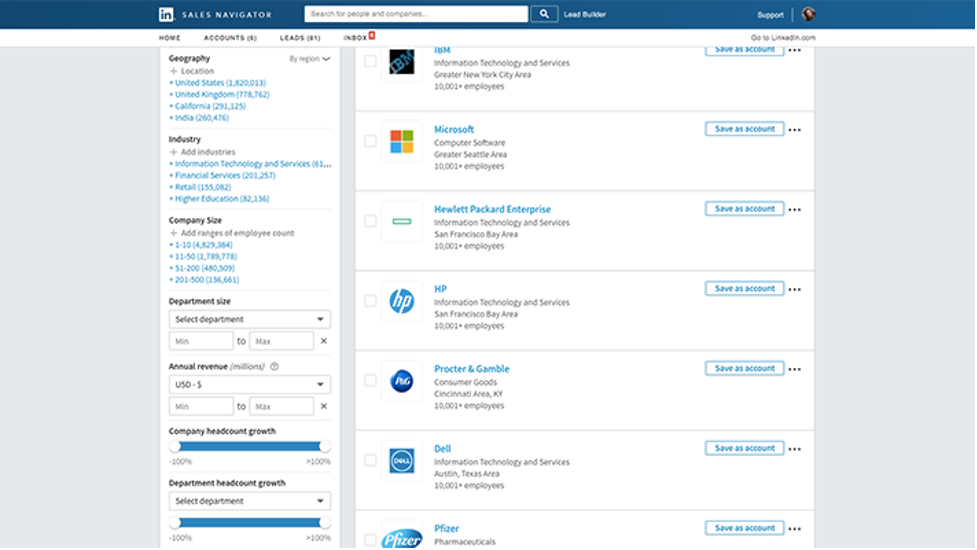
Extract Data From Linkedin with Linked Booster
LinkedIn is arguably the best social network to collect the best quality contact. However, LinkedIn no longer gives you the provision to download data from the ‘Privacy’ section. Therefore, you will not be able to extract details like email addresses now. If you have thousands of first-level connections, manually searching for email addresses will take a lot of time.
Linked Booster allows you to scrape all unlimited contact information of 1st-connection (including name, phone number, email, website, social network…) and specific segments of your network. With this vital source of information, you’re one step closer to reaching potential profiles and turning them into your customers.
Write better outreach messages
There are a variety of ways to start a proactive conversation in your LinkedIn inbox. Being a spammy marketer is not one of them. When you write like a real person, potential clients are more inclined to trust you.
Personalize your outreach message by discovering a common interest with your prospect, keeping your pitch short, and complimenting their latest achievement, as shown above.
Send relevant follow-ups
Make sure to add value every time you send a follow-up.
Most people simply repeat their proposition value and ask for a meeting again. There is no added value for the prospect in this type of follow-ups.
Instead of just repeating your proposition value, bring new arguments on the table. You can for exemple send:
- Contents you created
- Client testimonials
- Results you obtained with similar clients
Your follow-ups are on point on your start having results with manual prospecting?
You may want to start using automation tools.
Build high quality lead lists using Linkedin boolean search
If you want to build super qualified lead list, mastering linkedin boolean search is essential.
Boolean search is really simple programmatic language that works with a combination of logical connectors and punctuation:
- AND: look for several keywords
- OR: look for at least 1 one keywords
- NOT: exclude keywords
- Quotes: look for exact expressions
- Parentheses: combine boolean orders For example this boolean expression here: (Head OR VP OR Vice-President OR “Vice President”) AND (Sales OR Marketing) NOT (Assistant OR Intern)
Will look into Linkedin database for:
- Head of Sales
- Head of Marketing
- VP Sales
- VP Marketing
- Vice-President Sales
- Vice-President Marketing
- Vice President Sales
- Vice President Marketing And it will also exclude all the people with Assistant or Intern mentioned in their job title.
Implement multi-channel marketing campaigns
According to best some best prospecting practices, negative reply is better than nothing.
In order to guarantee you get that reply — reach your audiences through various channels.
Collect all people who didn’t reply > put their profiles into a CSV file > upload that file to some enrichment tool (for example, Linked Booster), get their emails and download the file with emails > upload that file to your email outreach automation.
Some of them will reply. Others won’t.
Reach out to them in WhatsApp. Enrichment tools like Linked Booster lets you enrich your file with LinkedIn profile links and get your prospects’ emails and phone numbers.
If they’re not ready to buy yet — offer them some other value: subscribing to your news, joining your Facebook group, etc.
It will buy you more channels to interact with your prospects and warm them. They will benefit by accessing value without giving away their card’s details.
The more passive channels of communication with your prospects you create — the easier will it be for you to warm them and lead them to a conversion.
- Reach out to 100 people through the first channel
- Run your campaign
- Single out those who replied pozitively, negatively and those who didn’t reply at all
- Remove those who replied negatively
In email you can filter your audiences as following:
- Those who replied and didn’t take action
- Those who opened an email and did nothing
- Those who didn’t reply but clicked on the link
- Those who bounced
From these audiences, first of all, you want to deal with those who clicked — they showed that they got interested. Others come later. That’s the order for your work. Then, depending on which channel came first, you need to enrich your base with other contact details of your prospects. If you started from LinkedIn, you can enrich your file with LinkedIn profile URLs with emails using Linked Boosters and then run your email campaigns using any email automation.
If you started from email:
- Try to invite them to connect using the “Invite-by-email” in LinkedIn and Facebook
- Search them in Facebook or LinkedIn by name and second name manually
There are also some basic ground things:
- you can expect more replies from business emails
- LinkedIn is more effective for B2B prospecting than Facebook
In Linked Booster, there will be a feature letting you sort out your contacts (as in a CRM system).
Automate your LinkedIn lead generation campaigns
Automate, boost, and manage your social selling and lead generation. Linked Booster is not affiliated with LinkedIn.
The one that allows you to auto-connect with your targeted customers, visit hundreds of profiles a day, get access to your personal CRM page, support social selling, and even generate LinkedIn user leads…
For recruiters, Linked Booster can help you to source and hire candidates, and talents. So the good news is here! Our Linked Booster is your perfect solution! It is also a perfect match to use together with the LinkedIn Sales Navigator extension to relieve and manage LinkedIn activities.
Let Linked Booster be your virtual assistant on LinkedIn. Check out what you can do with Linked Booster.
We do not store user information from LinkedIn automatically on our server.

