Linked Booster allows users to import details of 1st-connection into the dashboard, manage with custom tags/notes, automatically collect contact information and extract with one click.
Please follow this instruction:
Step 1
Open your dashboard. You’ll see the item Connections at the right sidebar. Click to open page Connections.

Step 2
Click button Sync and wait until sync process finishes.

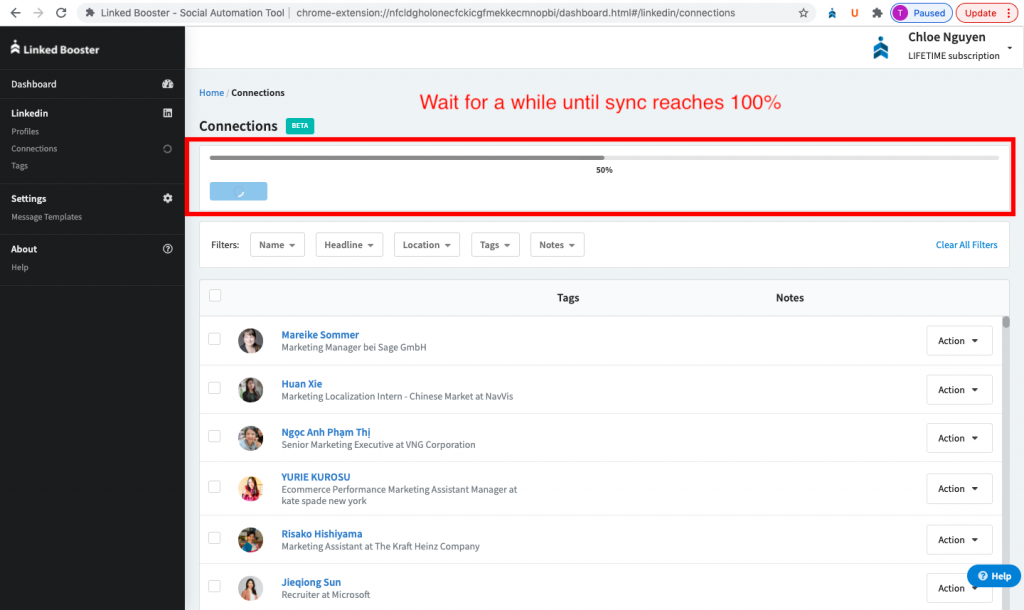
Step 3
After a successful sync, the last sync will show the correct time. Nearly all 1st connections are saved to Connections page

Step 4
You can use Auto-visit feature to collect contact info of a series of profiles then download as CSV file (see detailed instructions here)
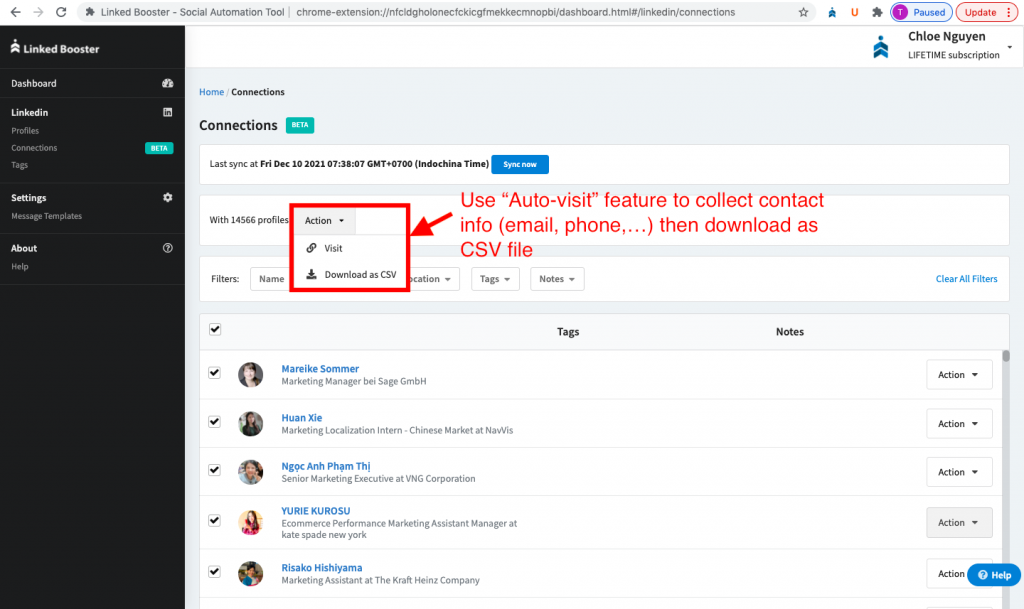
Step 5
You can use the search filter to search for the desired profile and add/edit/remove custom tag of that profile. Reveal: We’ll be rolling out add/edit/remove tag feature for multiple profiles soon.

This feature can be used up to 5 times per day.