Let’s do quick grading for your Linkedin profile
1. Import your email contacts ( 1 point)
You may know your connection from the previous network. Let’s as many email addresses as possible: so you can grow your connections on Linkedin.
2. Pick your Linkedin photo ( 1 point)
Your Linkedin’s photo is different from Facebook, Instagram, Tinder please pick a professional one!
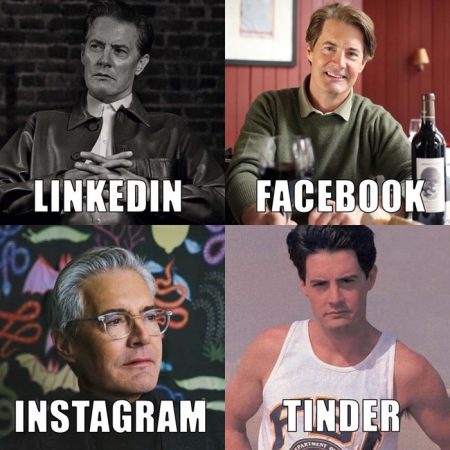
3. Download to back up your Linkedin connections ( 1 point)
You may not know yet that you can download your Linkedin connections. Your thousands of contact that you have built by years
https://www.linkedin.com/help/linkedin/answer/66844/exporting-connections-from-linkedin?lang=en
4. Add skill and get more endorsements ( 2 points)

Add your specialized skills and get your skills were endorsed by more people.
5. Build your Linkedin profile URL ( 2 points)
Follow this Linkedin link so you can customize your Linkedin URL. It is easier for people to search for you.
https://www.linkedin.com/help/linkedin/answer/87/customizing-your-public-profile-url?lang=en
6. Ask co-worker for recommendations (2 points)
Does your Linkedin profile have recommendations? If not, start to ask your co-worker, professor or ex-manager right now! Do not ask random people, only people who know detail about your accomplishments.
7.Add your schools ( 1 point)
Add your school as detail as you can, even if you do an online course. The alumni network has a strong impact that can lead to meaningful connections.
8. Add your work( 1 point)
Add your school as detail as you can, even your former works. Former co-worker can see you and get some business ideas to want to discuss with you or just some new interesting opportunities.
9. Update your status( 1 point)
You have polished your work. Now what? Time to increase your online influence by posting news, the knowledge related to your professional career. You will attract many followers.
10. Publish your Linkedin article( 1 point)
Have you ever published an article on Linkedin? If not, please start now:
https://www.linkedin.com/help/linkedin/answer/47538/publish-articles-on-linkedin?lang=en
Linkedin article (Pulse) will be a major step to connect with your audience for a deeper level.
11. Write a summary section for SEO( 1 point)
Your summary section is by far the most important space to figure out your audience’s problem, struggle and pain point. How to resolve it?

12. Add Linkedin customized dark theme( 1 point)
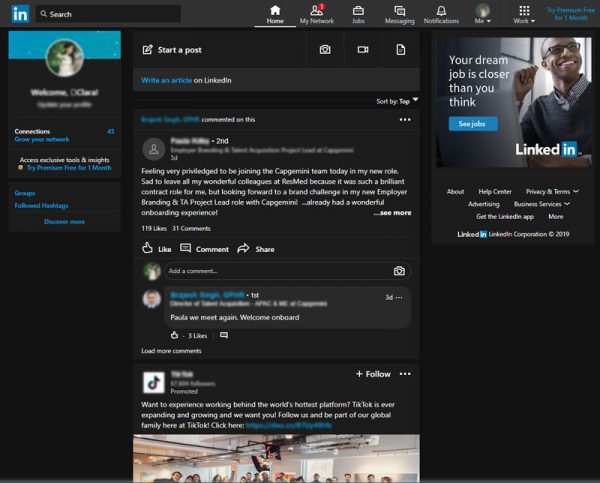
Want to increase productivity on Linkedin. You can install the dark theme from Linked Booster Here.
Summary
Now you know how many scores do you get in total? Can you let us know by comment on this post with your email? Then we will send you an amazing gift if you already got over 6 points to accelerate your Linkedin activities.
